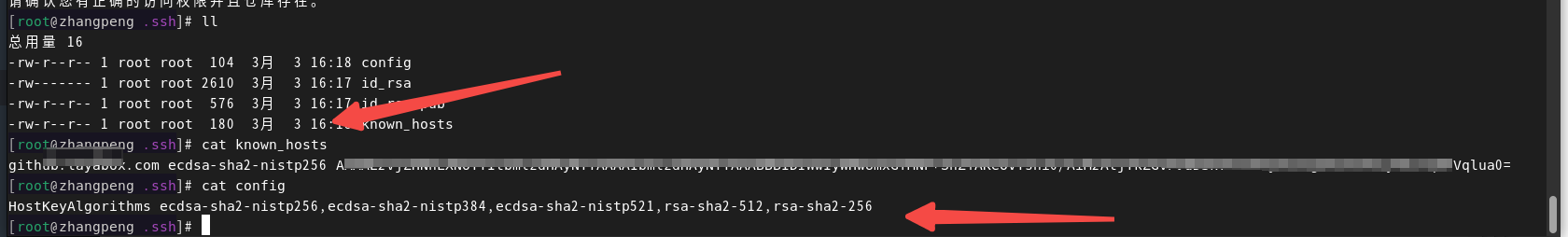gitlab 比较古老的一个版本8.5.8(twang2218/gitlab-ce-zh:8.5.8).搭建方式可以参照:Kubernetes 1.20.5 安装gitlab。其实都是基于sameersbn的文档搭建的,甚是古老!开启了https and ssh的方式(也有http,毕竟on kubernetes.作了端口的映射),https and http clone的时候经常会出现504......也没有办法仓库都大几百M......
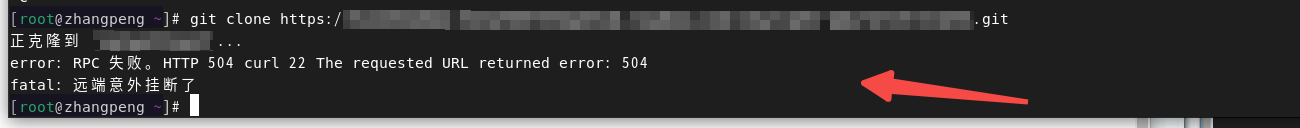
先不说他们更新麻烦, 我在打包的时候jenkins pipeline基本都是depth: 1 即 git clone --depth=1
stages {
stage("GetCode"){
agent { label "build01" }
steps{
script{
println("下载代码 --> 分支: ${env.branchName}")
checkout([$class: 'GitSCM', branches: [[name: "${env.branchName}"]],
doGenerateSubmoduleConfigurations: false,
extensions: [[$class: 'CloneOption', depth: 1, noTags: false, reference: '', shallow: true]],
submoduleCfg: [],
userRemoteConfigs: [[credentialsId: 'xxxxx',
url: "${env.gitHttpURL}"]]])
}
}
}今天正好需要clone一个仓库,http and https的这样504摧残,正好准备ssh clone 一下......
其实本来有密钥对的,这里假装一下小白直接从头开始创建了:
[root@zhangpeng .ssh]# ssh-keygen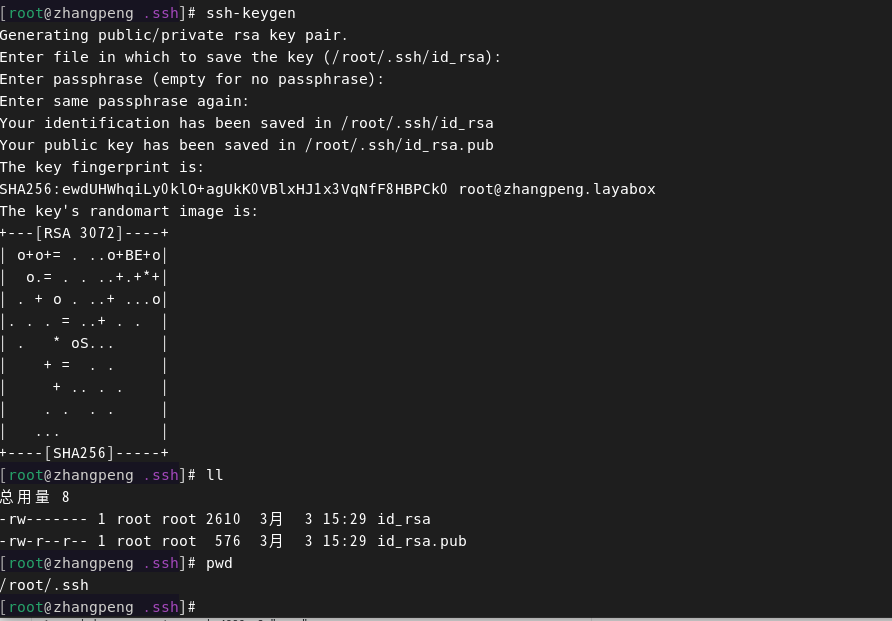
当然了也可以下面这样创建:
ssh-keygen -o -t rsa -b 4096 -C "xxxx"查看id_rsa.pub 中的文件内容上传到gitlab的ssh密钥管理里面:
cat id_rsa.pub 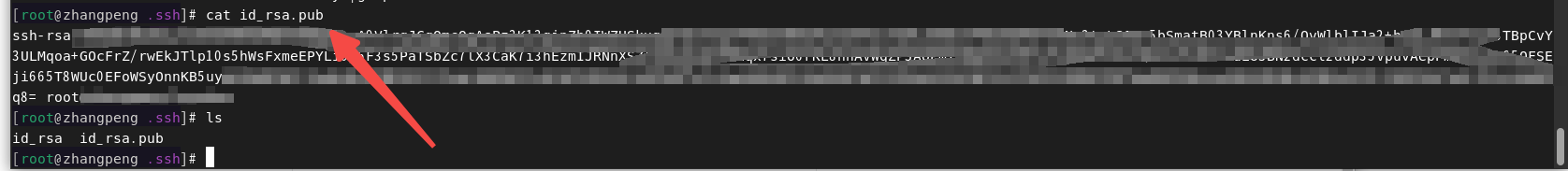
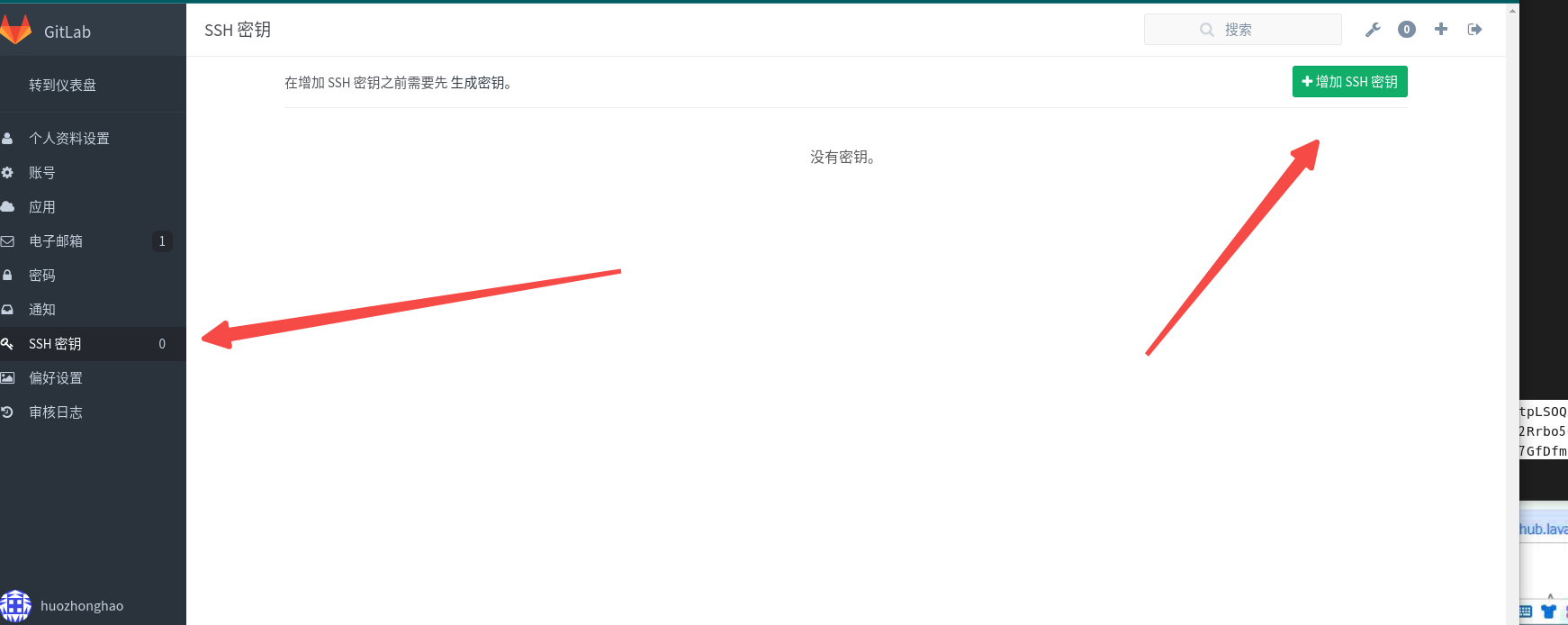
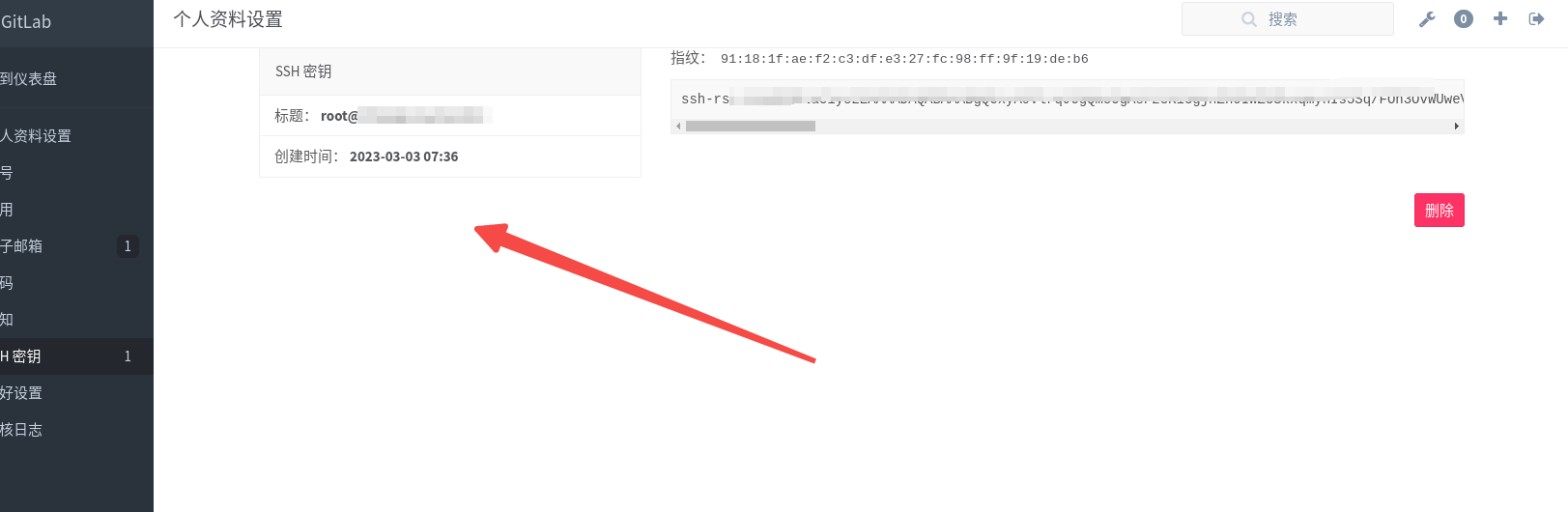
尝试ssh clone 仓库,当然了前提需要确定用户有此仓库的操作权限起码是访问才能clone......但是现实是clone失败......
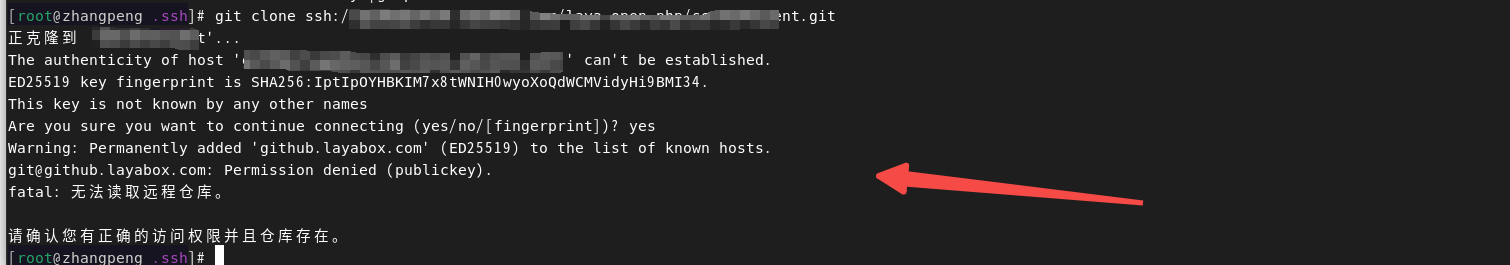
尝试了网上很多的所谓解决方案无一例外都以失败告终.......抱着打不过就躲的想法,先换一台服务器去尝试一下:
rocky8 server 一台如下:
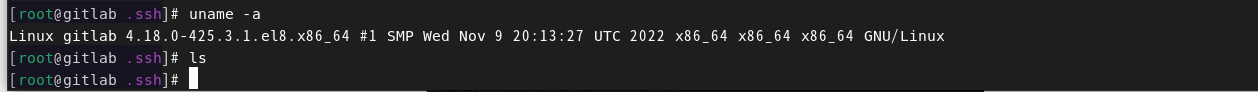
[root@gitlab .ssh]# ssh-keygen
Generating public/private rsa key pair.
Enter file in which to save the key (/root/.ssh/id_rsa):
Enter passphrase (empty for no passphrase):
Enter same passphrase again:
Your identification has been saved in /root/.ssh/id_rsa.
Your public key has been saved in /root/.ssh/id_rsa.pub.
The key fingerprint is:
SHA256:J3pDUja1v0cWNy5qQLl6Xa1e2YI9oex3WZFsC0q5XlQ root@gitlab
The key's randomart image is:
+---[RSA 3072]----+
| . |
| ... E |
| +o. . +.o|
| o...+ ooB.|
| . Soo =o*oo|
| +.oo+oOoo+|
| ..o..+*.=o+|
| ....o..o+.|
| .o . |
+----[SHA256]-----+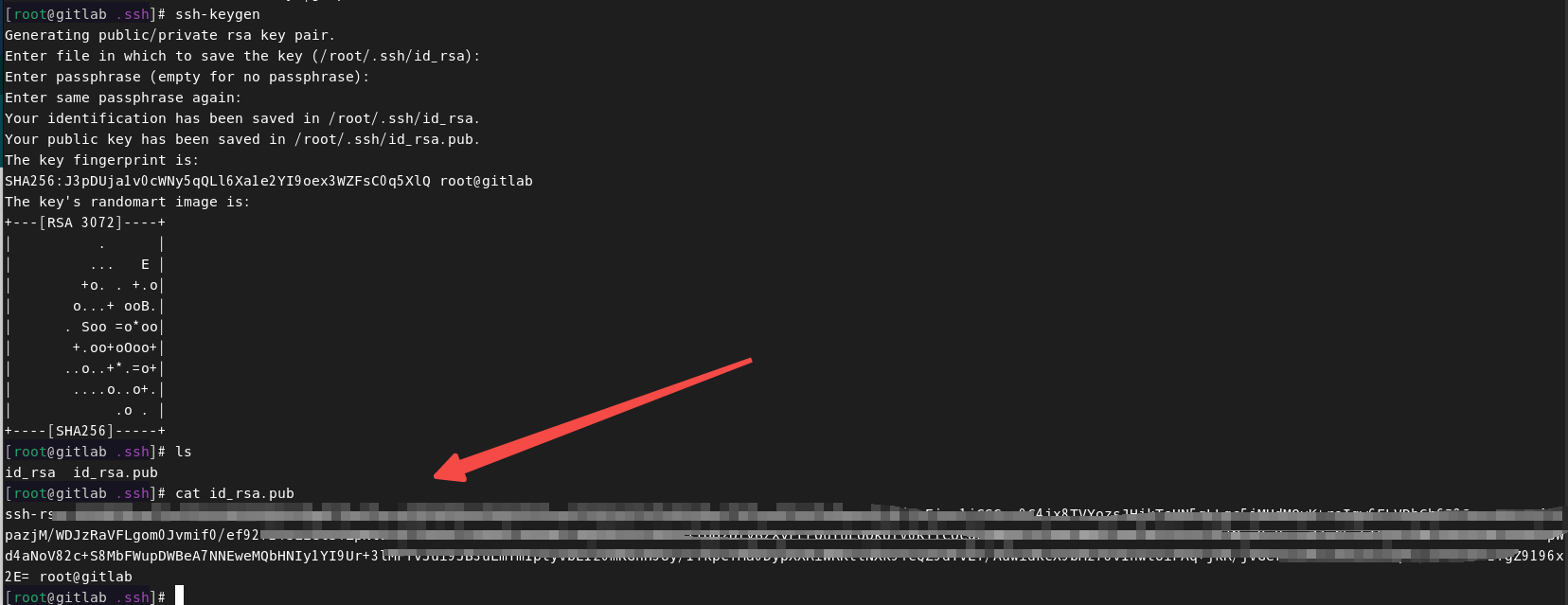
上传pub 公钥到gitlab服务器:
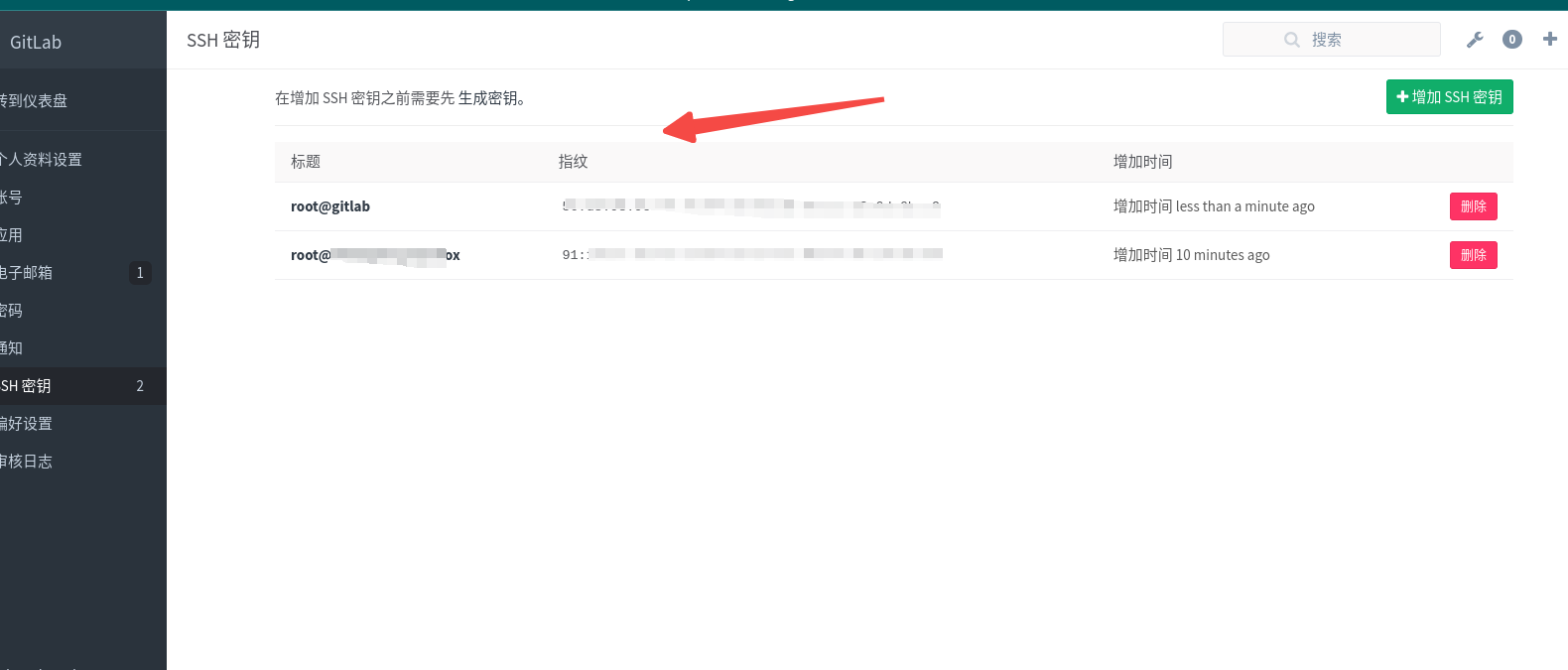
继续尝试clone,竟然成功了........
git clone ssh://git@xxx.xxxx.com/xxxx/xxxx.git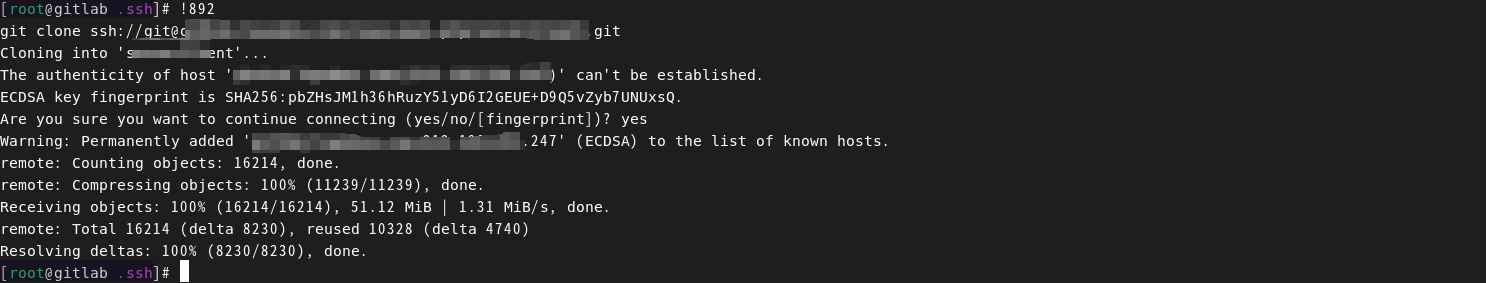
我想对比一下两个服务器的ssh 版本 or 加密算法?
rocky8
[root@gitlab .ssh]# ssh -V
OpenSSH_8.0p1, OpenSSL 1.1.1k FIPS 25 Mar 2021rocky9
ssh -V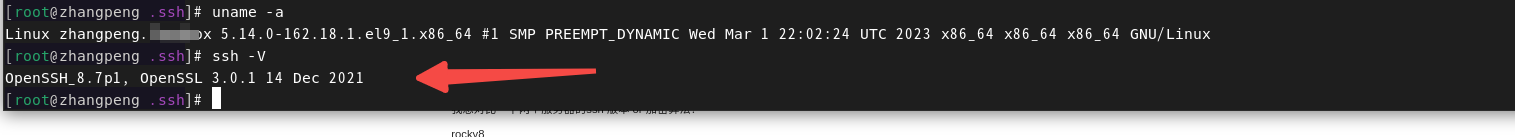
ssh版本是不一样 有小版本的区别,具体的差异还不清楚......
~/.ssh目录下文件看一下,肉眼可见known_hosts 中两个系统一个ecdsa-sha2-nistp256 另外一个ssh-ed25519.这应该是加密算法吧?换个思路重新生成一个其他加密方式的密钥尝试一下?
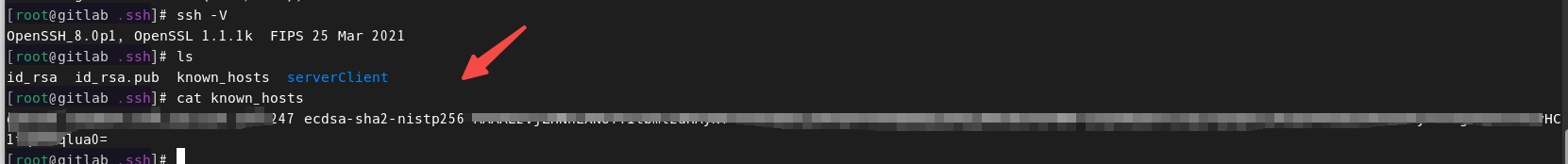
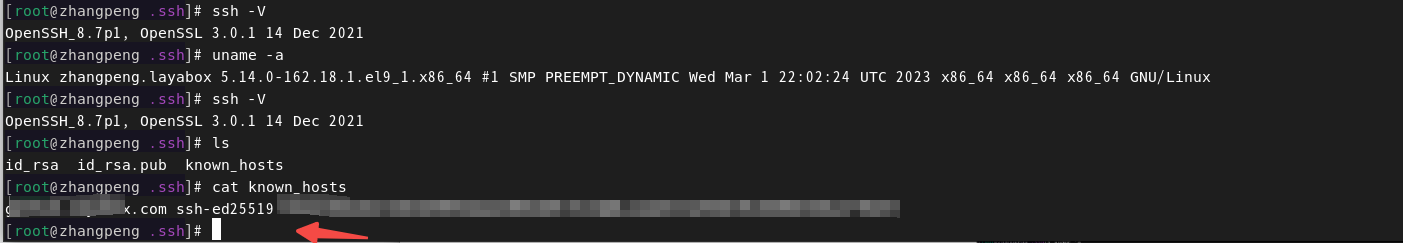
先不明所以的新如何让rocky9 生成一个ecdsa-sha2-nistp256的呢?偶然看到了https://docs.github.com/en/authentication/connecting-to-github-with-ssh/generating-a-new-ssh-key-and-adding-it-to-the-ssh-agent
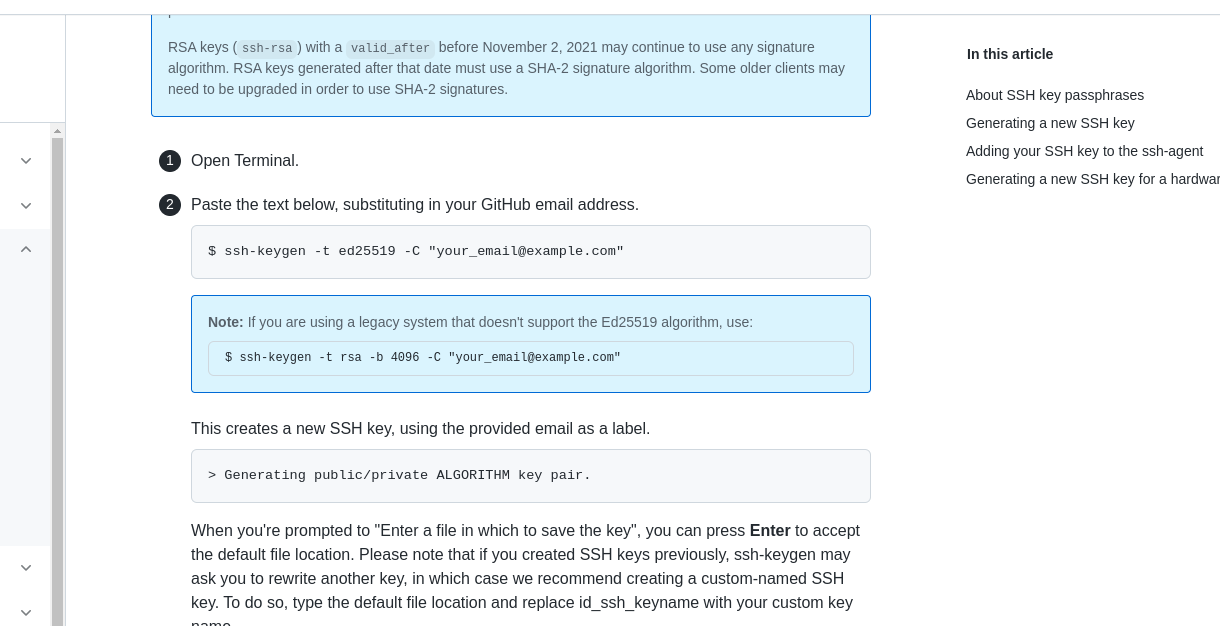
我能不能尝试一下修改一下ed25519参数尝试一下?rocky 9先删除 .ssh目录下所有文件(当然了应该备份一下,我这里就草根演示!)
ssh-keygen -t ecdsa -C "zhangpeng@zhangpeng.com"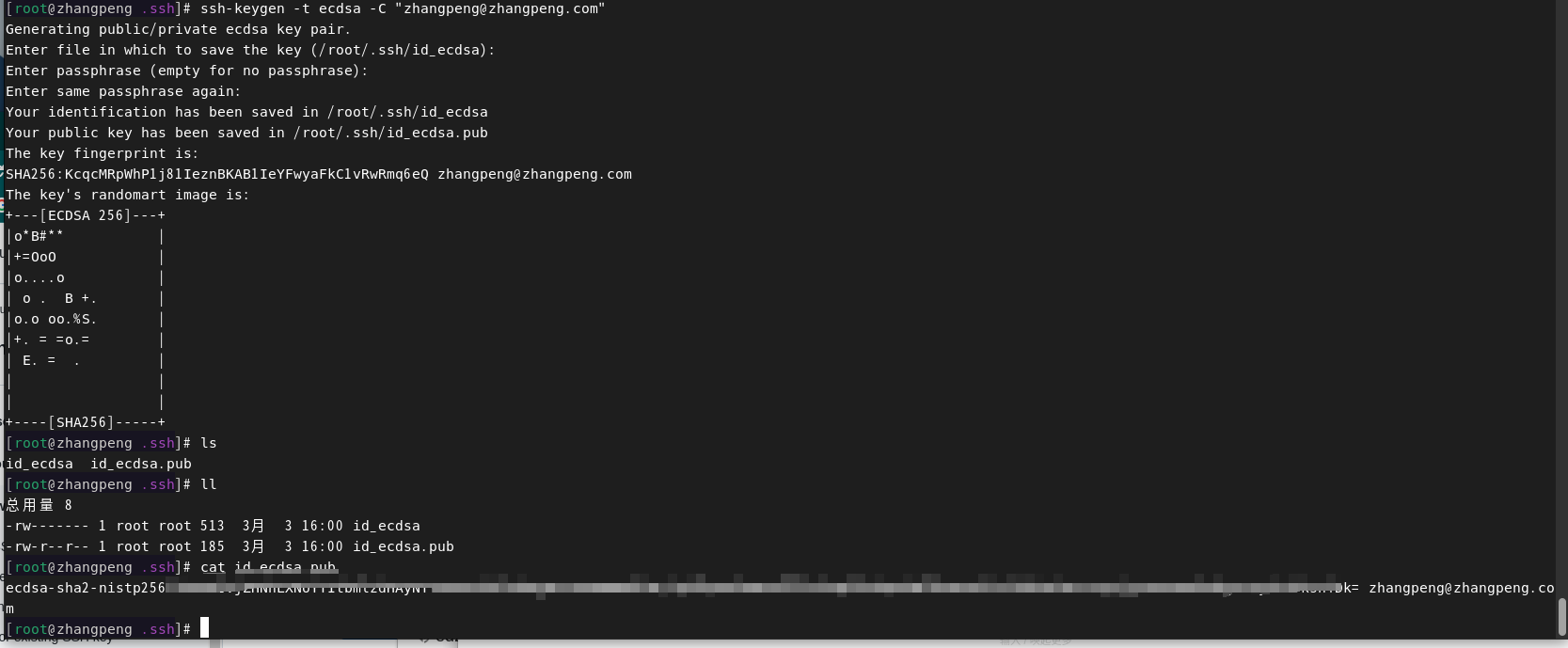
想当然以为上传id_ecdsa.pub到gitlab:
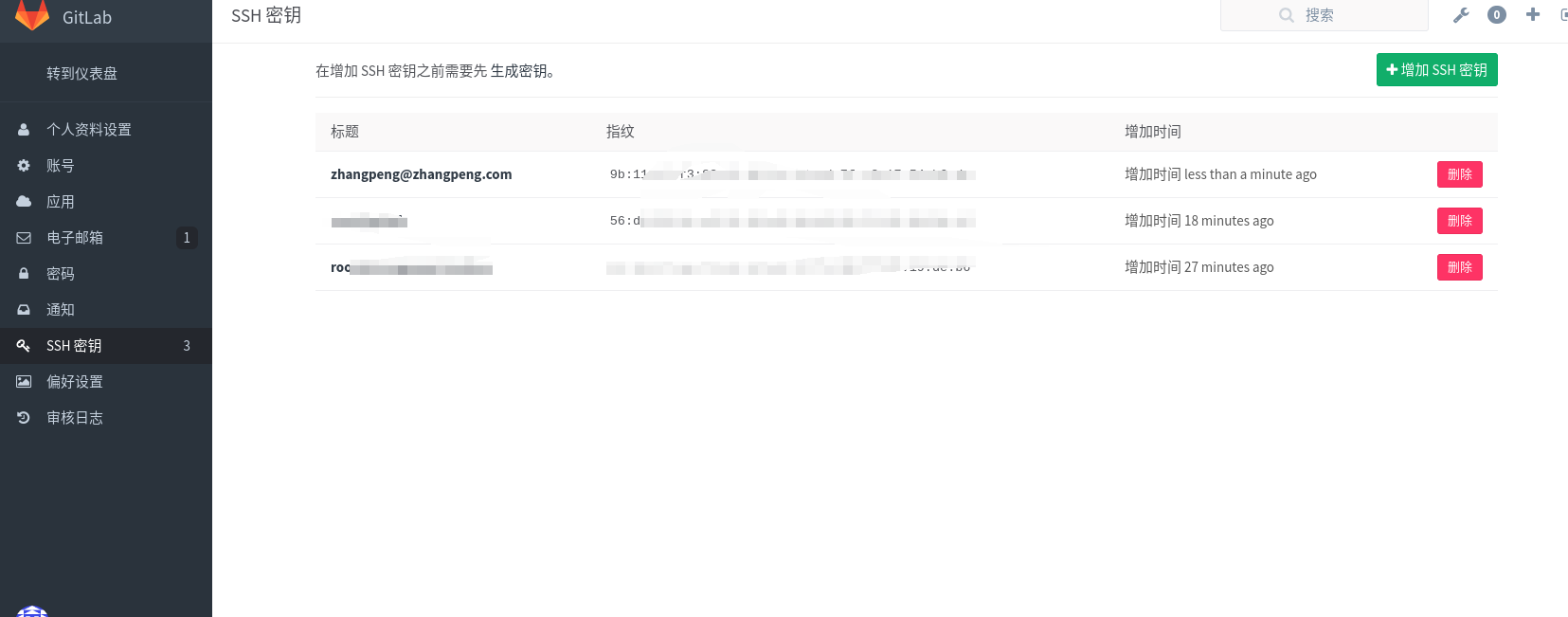
首先确认这是有效的,可以clone下来了:
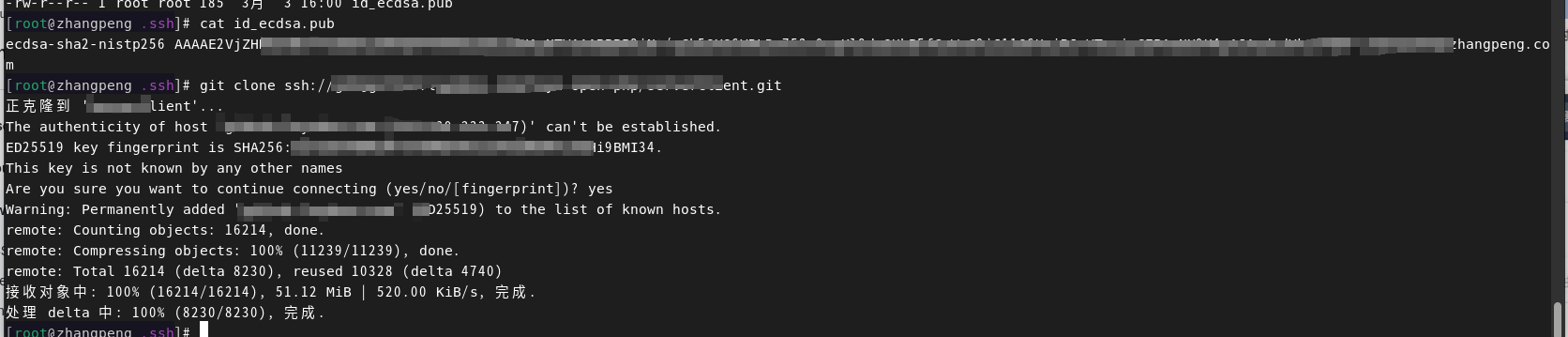
看一下know_host仍然是ssh-ed25519。但是git ssh这里是解决了。具体愿意还不知道.....不过我貌似前几天update了一下系统.....这里就记录一下吧,具体的原因 and加密的算法有时间去研究一下!